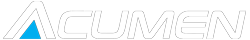If you're considering a dash cam front and rear setup for your vehicle, you’ve likely come across the term loop recording. This essential feature ensures that your dash cam continuously records footage without running out of storage space. In this guide, we’ll explain how loop recording works, its benefits, and why it’s a must-have feature for your ACUMEN M4 4K Rear View Mirror Camera or any other dash cam.
Why is Loop Recording Essential for Dash Cams?
Loop recording is a crucial feature that ensures your dash cam front and rear setup never stops capturing important moments on the road. Whether it’s an accident, unexpected road events, or simply daily driving, loop recording guarantees that your footage remains up to date without manual file management.
1. How Does Loop Recording Work?
Loop recording allows your dash cam to record continuously, even when your memory card reaches full capacity. Instead of stopping, it automatically overwrites the oldest footage with the latest recordings. Here’s a step-by-step breakdown of how this process works:
-
Your dash cam records short video segments (1, 3, or 5 minutes in length).
-
These clips are stored on the microSD card in sequential order.
-
When the storage is full, the oldest video files are replaced with new ones.
-
If an incident occurs (e.g., sudden braking, a collision), the dash cam locks and saves that footage, preventing it from being overwritten.
With this system, you always have access to the most recent and relevant recordings while keeping your memory card storage optimized.
2. The Role of the Memory Card in Loop Recording
The microSD card is a critical component of loop recording. The card's capacity determines how much footage your ACUMEN 4K Rear View Mirror Camera or other dash cams can store before overwriting begins. Here’s how different memory card sizes impact recording times:
Memory Card Size |
1080p |
2.5K |
4K |
|---|---|---|---|
| 32GB | 2 hours | 1 hour | 30 minutes |
| 64GB | 4 hours | 2 hours | 1 hour |
| 128GB | 8 hours | 4 hours | 2 hours |
| 256GB | 16 hours | 8 hours | 4 hours |
If you frequently record in 4K resolution, a higher-capacity card, such as 128GB or 256GB, is recommended to maximize storage before overwriting begins.
3. Common Video Formats in Loop Recording
Most dash cam front and rear models save loop-recorded videos in MP4 or MOV formats. These formats maintain high video quality while ensuring compatibility with computers, smartphones, and cloud storage.
Why is Loop Recording Important?
1. Continuous Footage for Insurance Claims
If you’re involved in an accident, loop recording ensures you always have a video record of the event. In case of a dispute, this footage can serve as critical evidence for insurance claims and legal matters.
2. Capturing Unexpected Road Incidents
From reckless drivers to road rage incidents, loop recording allows you to document unexpected events. This footage can be useful for reporting incidents to authorities or for personal records.
3. Preventing Storage Limitations
Without loop recording, a full memory card would require manual deletion of old files. This feature ensures uninterrupted recording without the need for constant storage management.
4. Enhancing Long-Distance Travel Footage
For road trip enthusiasts and vloggers, loop recording allows for continuous filming without worrying about memory constraints. It also provides valuable footage for creating time-lapse videos of long journeys.
How to Choose the Right Memory Card for Loop Recording?
Not all memory cards are suitable for dash cams. Here are key factors to consider:
-
High Endurance: Dash cams require high-endurance microSD cards designed for constant overwriting.
-
Speed Class: Choose Class 10, UHS-I, or higher to support high-quality video recording.
-
Reliable Brands: Consider reputable brands such as Lexar, A-Data, or SanDisk to ensure long-term performance.
Common Myths About Loop Recording
| Myth | Reality |
| Loop recording erases all footage. | It only overwrites the oldest files when storage is full. Important videos are locked and saved. |
| Loop recording is a premium feature. | It is a standard function in most modern dash cams, including the ACUMEN 4K Rear View Mirror Camera. |
| Large storage cards prevent overwriting. | Even with large memory cards, loop recording will eventually overwrite old files to make room for new ones. |
Conclusion
Loop recording is a must-have feature for any dash cam front and rear setup. It ensures that your dash cam continuously captures crucial footage without the risk of running out of storage. Whether you need video evidence for insurance claims or want to document road trips, loop recording keeps your footage fresh and relevant.
If you’re looking for a reliable dash cam with loop recording, the ACUMEN M4 4K Rear View Mirror Camera and other Acumen dash cams come equipped with this essential feature. Check out our website to explore our range of dash cams designed for ultimate security and convenience.
Check the product:https://acumen-camera.com/products/m4-mirror-dash-cam-2ch
© 2025 Acumen. All rights reserved.